


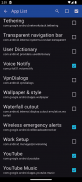

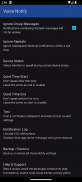
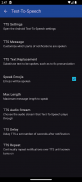
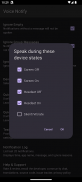





Voice Notify

Voice Notify의 설명
Voice Notify announces status bar notification messages using Text-To-Speech (TTS) so you don't need to look at the screen to know what a notification says.
FEATURES:
*Optionally read toast notifications (Android 3.0+)
*Widget to suspend VN
*Customizable TTS message
*Ignore specific apps or notifications containing defined text
*Choice of TTS audio stream
*Choice of speaking when screen or headset is on or off, or while in silent/vibrate mode
(Note: Due to API limitations, a headset that is connected when the VN service starts will need to be reconnected for VN to see the current state; also all Bluetooth devices are detected the same, headset or not)
*Quiet Time
*Shake-to-silence
*Custom delay of TTS after notification
*Repeat notifications at custom interval while screen off
*Notification log
*Post a test notification
PERMISSIONS:
Bluetooth - Required to detect whether Bluetooth headset is connected.
Vibrate - Required for Test option while in vibrate mode on Android 4.2+.
Modify Audio Settings - Required for improved wired headset detection on Android 2.0+.
VN operates through Android's Accessibility service and must be enabled in the Accessibility settings.
Shortcuts are provided in the configuration screen to open the Accessibility and TTS settings.
While VN uses the Accessibility service, it is intended to be a convenience tool and not an accessibility tool.
The Accessibility service will give a warning that VN may be able to collect personal data. This is because Accessibility doesn't know what or how data passing through it is used by enabled apps. VN only uses Accessibility to read notification text which is passed directly to TTS and temporary memory (for the notification log). The TTS engine, outside the control of VN, may also use spoken text for other purposes.
CAUTION:
Be aware of the accessibility apps that are enabled when you enable VN! If the behavior of system UI changes, it is most likely caused by other accessibility apps that were enabled when VN/Accessibility was turned on. If you believe this is not the case and VN is causing issues for you, please contact me.
ABOUT AUDIO STREAM OPTION:
Behavior of audio streams may vary by device or Android version, so I advise doing your own testing to determine which stream is right for you. The Media stream (default) should be good for most people.
PROBLEMS:
Please email me or submit any issues athttps://github.com/pilot51/voicenotify/issues.
I cannot reply to Android error reports unless you leave contact info in the message. Issue reports often require that I ask for more details and/or provide troubleshooting steps.
If necessary, you can sideload any version fromhttp://pilot51.com/apk/voicenotify.
SOURCE CODE:
VN is open source under the Apache License.https://github.com/pilot51/voicenotifyCODE CONTRIBUTORS:
1karu5 (Support for new widget picker)
Scott Albertine ('Pause/dim media' option)
Chris Rae "pugwonk" (Improved headset detection for Android 2.0+)
TRANSLATIONS:
Translation is crowdsourced athttp://getlocalization.com/voicenotify.
If for any reason you can't or don't want to use Get Localization, you can always email me or contribute directly to the GitHub project.
TRANSLATORS:
French: caliann, Souln77, Titan44
German: massimo2001
Hungarian: njozsef
Italian: Teorouge
Russian: Max Ponomaryov (ceejay), vanetned
Spanish: PaoloNB
DISCLAIMER:
I am not responsible for the notifications that are announced. It is up to you to use the features provided, or not use VN, to prevent unwanted announcing of notifications.
If you want VN silenced on a more flexible schedule than what Quiet Time provides, I would recommend using an app such as Timeriffic. (Not affiliated in any way, just what I use personally)음성 텍스트 음성 변환 (TTS)를 사용하여 상태 표시 줄의 알림 메시지를 발표 통보 그래서 당신은 알림의 말씀을 알고 화면을 볼 필요가 없습니다.
특징 :
* 선택적으로 읽어 토스트 알림 (안드로이드 3.0 +)
* 위젯 VN을 일시 중단
* 사용자 정의 TTS 메시지
* 특정 응용 프로그램 또는 정의 된 텍스트를 포함하는 알림을 무시
* 선택 TTS의 오디오 스트림
* 화면 또는 헤드셋을 켜거나 끌 때 말하기의 선택, 또는 자동 / 진동 모드에서
(참고 : 지원 API 제한으로 VN 서비스 개시가 현재 상태를 볼 수 VN 위해 재접속해야 할 때 연결된다 헤드셋; 또한 모든 블루투스 장치들은 동일한 헤드셋 검출되지 않았거나)
* 조용한 시간
* 흔들 - 투 - 침묵
* 알림 후 TTS의 주문 지연
* 사용자 정의 간격으로 알림을 반복 화면을 끈 상태에서
* 알림 로그
* 포스트 테스트 알림
사용 권한
블루투스 - 블루투스 헤드셋이 연결되어 있는지 여부를 감지하는 데 필요합니다.
진동 - 진동 모드에서 안드로이드 4.2 +에 테스트 옵션이 필요합니다.
안드로이드 2.0 +에서 개선 된 유선 헤드셋 검출을위한 필수 - 오디오 설정을 수정할 수 있습니다.
VN은 안드로이드의 접근성 서비스를 통해 운영 및 접근성 설정에 사용할 수 있어야합니다.
바로 가기는 접근성 및 TTS 설정을 엽니 구성 화면에 제공됩니다.
VN은 접근성 서비스를 사용하지만, 그것은 편리한 도구가 아닌 접근성 도구가 될 것입니다.
접근성 서비스는 VN가 개인 정보를 수집 할 수 있습니다 경고를 줄 것이다. 접근성이 통과하는 데이터를 사용할 응용 프로그램에서 사용하는 방법을 무엇을 알거나하지 않기 때문입니다. VN은 (알림 로그) TTS 및 임시 메모리에 직접 전달되는 알림의 텍스트를 읽어 내게 필요한 옵션을 사용합니다. TTS 엔진은 VN의 제어 밖에, 또한 다른 용도로 사용 가능 텍스트를 사용할 수있다.
주의 :
당신은 VN을 사용하도록 설정하면 활성화됩니다 접근성 응용 프로그램에주의! 시스템 UI 변경의 동작, 그것은 대부분 VN / 장애인 편의 시설이 켜졌을 때 활성화 된 다른 접근성 응용 프로그램에 의해 발생됩니다. 이 경우가 아니라 및 VN 당신을 위해 문제를 일으키는 생각하는 경우에, 저에게 연락하십시오.
정보 오디오 스트림 옵션 :
오디오 스트림의 동작은 장치 또는 안드로이드 버전에 따라 다를 수 있습니다, 그래서 스트림이 바로 당신을위한 결정하는 직접 테스트를하고 조언한다. 미디어 스트림 (기본값) 대부분의 사람들이 잘되어야합니다.
과제 :
저를 이메일을 보내거나https://github.com/pilot51/voicenotify/issues에서 문제를 제출하시기 바랍니다.
당신이 메시지에있는 연락처 정보를 남겨 않는 한 안드로이드 오류 보고서에 회신 할 수 없습니다. 문제의 보고서는 종종 좀 더 자세한 내용은 문의 및 / 또는 문제 해결 단계를 제공해야합니다.
필요한 경우http://pilot51.com/apk/voicenotify에서 어떤 버전을 사이드로드 할 수 있습니다.
소스 코드 :
VN은 아파치 라이선스하에 오픈 소스입니다.https://github.com/pilot51/voicenotify코드 참여자 :
1karu5 (새로운 위젯 선택기에 대한 지원)
스콧 알베르 ( '일시 정지 / 희미한 미디어'옵션)
크리스 레이 "pugwonk"(안드로이드 2.0 + 향상된 헤드셋 감지)
번역본 :
번역은http://getlocalization.com/voicenotify에 크라우드 소싱하고 있습니다.
당신이 수 없거나 사용하지 않는 이유에 대해 현지화를 얻는 경우에, 당신은 항상 저를 이메일을 보내거나 GitHub의 프로젝트에 직접 기여할 수있다.
번역 :
불어 : caliann, Souln77, Titan44
독일어 massimo2001
헝가리어 : njozsef
이태리어 : Teorouge
러시아어 : 최대 Ponomaryov (ceejay)는 vanetned
스페인어 : PaoloNB
면책 조항 :
나는 발표 통지를 책임지지 않는다. 이 통지의 발표 원치 않는 것을 방지하기 위해, VN을 사용하여 제공하는 기능을 사용하거나하지 않는 당신에게 달려 있습니다.
당신이 VN이 조용한 시간이 제공하는 것보다 더 유연한 일정에 침묵 할 경우, 이런 Timeriffic 같은 응용 프로그램을 사용하는 것이 좋습니다 것입니다. (나는 개인적으로 사용하는 그냥 뭐, 어떤 방식으로 관계가없는)


























